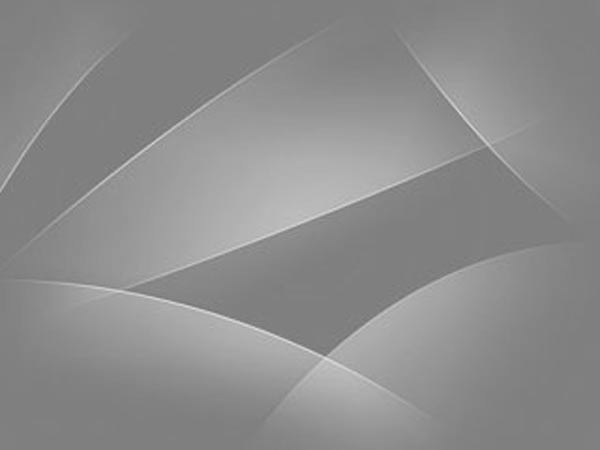

Your progress


Quick start guide
Language Logic teaches you Spanish in short lessons, followed by effective exercises to memorize the new words. The pace is adjusted to your learning speed, by repeating words at different intervals. You can stop a session at any time, and it will start at the same spot the next time.
This is a serious course to eventually become fluent. Unlike most other courses, it doesn't start with how to say hello. Instead, it builds a true knowledge of the language, one logical step at a time.
Your progress is stored in the web browser, so if you want to clear the browser's data (cache), be sure to not clear cookies and other site data, or you will lose your progress.
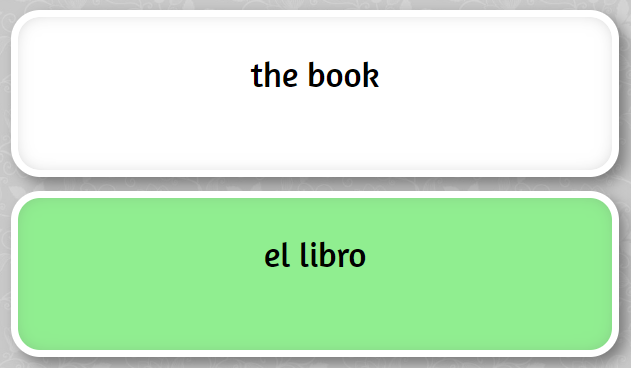 You practice by
translating English sentences to Spanish. Click on the answer area to put the cursor there, and type in your
answer. Then hit the enter key, and your answer will be verified. If it is correct, a voice will say it out loud.
Now it is your turn to voice it out. Then hit enter again and you will move to the next exercise.
You practice by
translating English sentences to Spanish. Click on the answer area to put the cursor there, and type in your
answer. Then hit the enter key, and your answer will be verified. If it is correct, a voice will say it out loud.
Now it is your turn to voice it out. Then hit enter again and you will move to the next exercise.
Click the icons in the blue menu below to access the pages for learning (here is where you practice and read new lessons), library (all completed lessons), progress (overview of how well you are doing), help (this page) and settings (configures details to fit your needs).
Let's get started learning Spanish! If you need more help later, just return to this page and read more below. But now it is time to click the green button.
Optimal language learning
To learn a new language can feel like a daunting task. There is so much to understand and memorize. This app was designed help you in that process. We followed some principles that lead to faster learning:
- Motivation. The experience should be fun and engaging, and with ways to measure progress.
- Logic. Lessons must be clear and simple, so you never have to guess what something means.
- Tailored. The exercises should adjust to what you struggle with, to work at your weaknesses.
- Memorization. Many modes of memorization: typing, reading, listening, and saying the words out loud.
- Challenging. Exercises must be clear, but not easy. You'll learn faster with a bit of challenge.
- Short sessions. Designed to support frequent short sessions, so it is easier to stay focused.
- Context. Except for the first few lessons, words should always be practiced in context with other words. This makes their meaning clearer.
We also suggest that you engage with people as much as you can. It will greatly speed up your learning if you can practice conversation with your friends.
The learning page
![]() Learning starts with a lesson. Each lesson explains a
language rule (grammar) and introduces some new vocabulary. The lesson text
has green Spanish words you can click on, to hear them voiced out.
Learning starts with a lesson. Each lesson explains a
language rule (grammar) and introduces some new vocabulary. The lesson text
has green Spanish words you can click on, to hear them voiced out.
If you want more technical grammar explanations, go to the settings page and click on the Show grammar extra checkbox, and they will appear in the lessons. This is optional, because everything you need to know is already in the lesson.
Confidence
Each word and lesson has a confidence value, which starts at 0%, and will increase step by step up to 100% as you practice and give correct answers. The words and lessons also have a streak value from 0 to 100, which counts the number of times in a row you have been correct.
If you already know a lesson, click the button I know this at the bottom, and you will move on to the next one. Click Start practice to get busy practicing what you just learned.
Practice functions
When you practice exercises, the page has the following functions:
- Practice mode - The top right button selects between ways of practice, read more below.
- The Show button displays the correct answer, if you can't guess it.
- The Play button voices out the Spanish words, so you can practice pronunciation.
- The Verify button verifies your answer. A more convenient way is to hit the enter key after you have typed an answer.
- The Confidence bar becomes visible when you have given a correct answer, and shows the resulting confidence increase for the exercise.
- The Boost button becomes visible together with the confidence bar. Press it one or more times if the confidence bar doesn't match with how well you know the exercise.
- Context is a text that is sometimes shown below the English text. This is additional information about what situation the text refers to.
- Feedback is a text that is sometimes shown below the Spanish text. It contains comments about your reply, or instructions on how to answer.
Practice modes
- Normal - You read an English text and translate it to Spanish.
- Reverse - You read a Spanish text and translate it to English.
- Listen - You listen to a Spanish voice and write the words in Spanish.
- Pick - You read an English text and translate it to Spanish, by clicking on words.
- Mixed - Automatically switches between the above modes. You can decide how much of each at the settings page.
Verification
The answer area changes color depending on your answer. Green means entirely correct, yellow means mostly correct and red means incorrect. When you fail, continue to give new answers until you are correct. After a few answers, you will get hints to make it easier. If you still have no clue, then press the Show button.
To help you see what is wrong, the words in your answer are marked. Underlined red words have spelling errors. Underlined blue words are correct, but should be earlier or later in the sentence. Red struck out words should be removed. An empty space with red underline ( ) means that a word is missing there. Black underlined words are accepted as correct, but have a minor issue, for example a misplaced accent.
Sometimes there is more than one correct answer. You will be scored as correct no matter which one you pick. But if this answer is not the translation that is prioritized at the moment, you will be prompted to answer again.
The library page
![]() This library grows as you finish each lesson.
If you forget something, you can come back here and read the relevant lesson again.
This library grows as you finish each lesson.
If you forget something, you can come back here and read the relevant lesson again.
At the top right of each lesson there is a Practice this button. Click it to practice only the selected lesson. You can select more than one lesson this way. To return to normal practice, click the same button again.
The progress page
![]() On this page you can follow your learning progress. The top shows your experience level, which is
the sum of your confidence in all words and lessons, divided by 100. This translates to your rank, with a special
hat to show it off.
On this page you can follow your learning progress. The top shows your experience level, which is
the sum of your confidence in all words and lessons, divided by 100. This translates to your rank, with a special
hat to show it off.
 The calendar shows what days you have
practiced, and for how many minutes. Further down are lists of your confidence values for the
lessons and words.
The calendar shows what days you have
practiced, and for how many minutes. Further down are lists of your confidence values for the
lessons and words.
Use the Restart button at the bottom to start the course from the beginning again.
The settings page
![]() Change the settings to make the learning experience
more like you want it. The new settings will be remembered for your next session.
Change the settings to make the learning experience
more like you want it. The new settings will be remembered for your next session.
Building from the ground up
When you use your native language, you don't think about grammar or the use of words, you just speak. To string together words into sentences is quite complicated, but that logic is already programmed into your backbone, so it is not a conscious effort. The goal of foreign language learning is to get another language to that backbone level.
Children learn a language by repeating what they hear, and eventually their brains will pick up the word logic (grammar), and the meaning of each word. This has lead people to think that child-like learning would also be good for adults. It seems like a natural way, and it has the advantage of being more fun initially. In your very first lesson you will be able to say something useful, like "hello, nice to meet you". But you will not understand why those specific words are used, and their precise meaning.
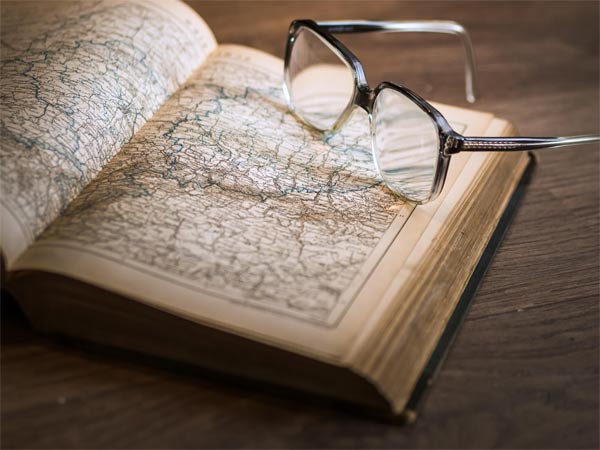 Adults have a huge advantage over children, because they already know a language. So they can use
the leverage of that language to learn faster, by studying grammar and the precise meaning of
new words. Keeping a few grammar rules in memory acts like a private teacher for you, so you can
self-correct when a sentence is wrong. But nothing can replace a high volume of repetition. Through repetition,
the words and rules will enter your backbone, so you can speak without effort. In this
style of learning, you start with the basics, and build gradually. This is the quickest way to reach
fluent speech, and we use it for this app.
Adults have a huge advantage over children, because they already know a language. So they can use
the leverage of that language to learn faster, by studying grammar and the precise meaning of
new words. Keeping a few grammar rules in memory acts like a private teacher for you, so you can
self-correct when a sentence is wrong. But nothing can replace a high volume of repetition. Through repetition,
the words and rules will enter your backbone, so you can speak without effort. In this
style of learning, you start with the basics, and build gradually. This is the quickest way to reach
fluent speech, and we use it for this app.
About
Language Logic © 2022. This app is produced by MultiMoren. Please contact me through bjornmoren.com, or by clicking on the buttons below.

